I had a weird problem, where my SDDC-Manager of my VCF environment didn’t want to start any update. I had this in 2 different scenario’s. In one case I had a failed ESXi upgrade according to the SDDC-Manager. Checking it later on, the upgrade was fine, but the SDDC-Manager still marked the host in an Error state. When I wanted to retry the upgrade I got the following Message.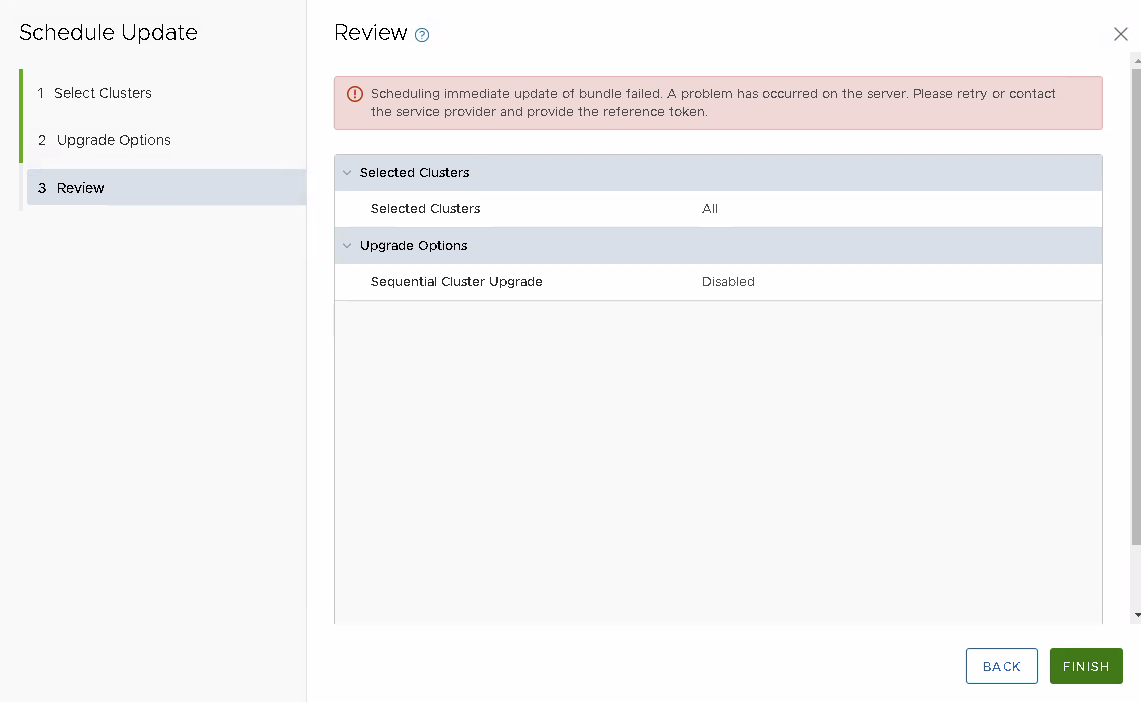
In another case, the hosts were upgraded, and all seemed fine. When I scheduled an update for a vCenter, the update was cancelled. Checking the precheck again, it shows that it once again had 2 hosts marked down with an “ERROR” state.
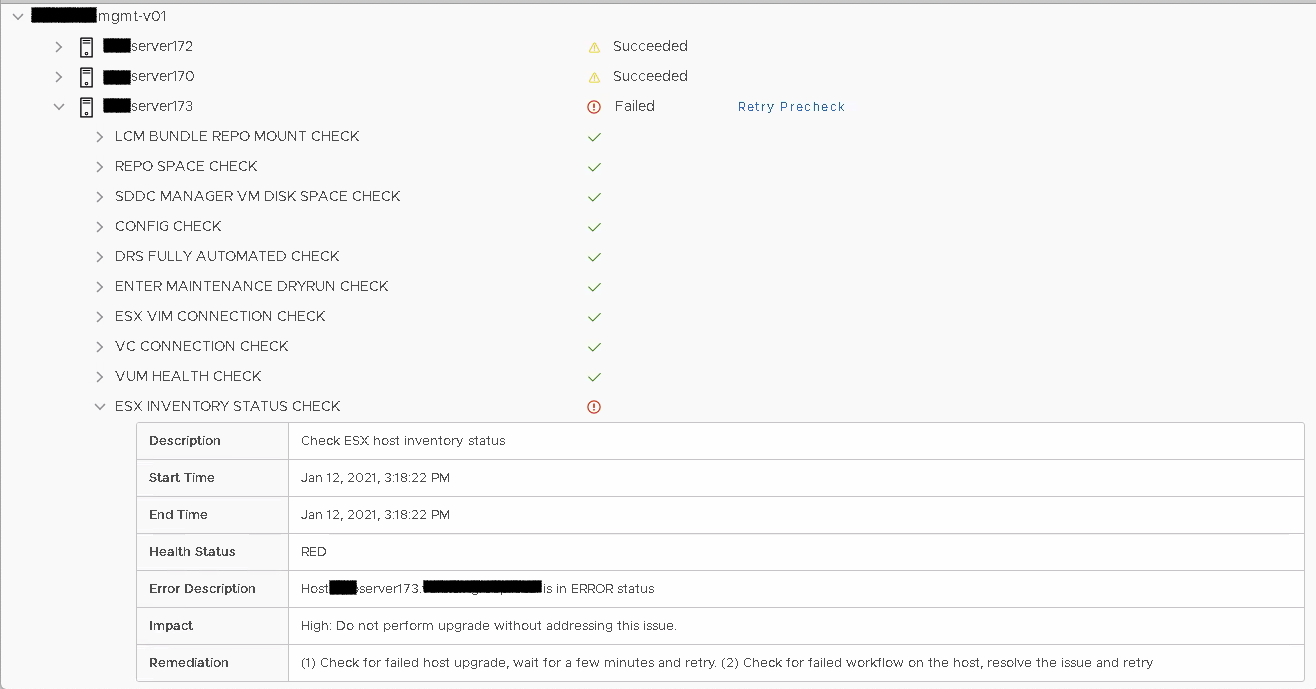
Solution
Simply said, the SDDC-Manager unrightfully marked the Hosts with the status “ERROR”.Since I have worked quite a lot of times with VMware engineers, and I’m also not afraid to dig into the SDDC-Manager, I’m comfortable to do the following. However, best is to make a ticket with support if you don’t feel comfortable doing this, or at least make a snapshot before you start with this. With that being said, let’s continue.
So first, I connected to the SDDC-Manager with SSH, and became root.
Then I connected to the postrgres database with the command.
psql -h localhost -U postgres
After that connect to the platform with
\c platform
Then check which host has an ERROR state with the command:
select id, hostname, status from host;
After that Correct that State (only if you are sure this is wrong) with:
update host set status = 'ACTIVE' where id = 'ID number of host';
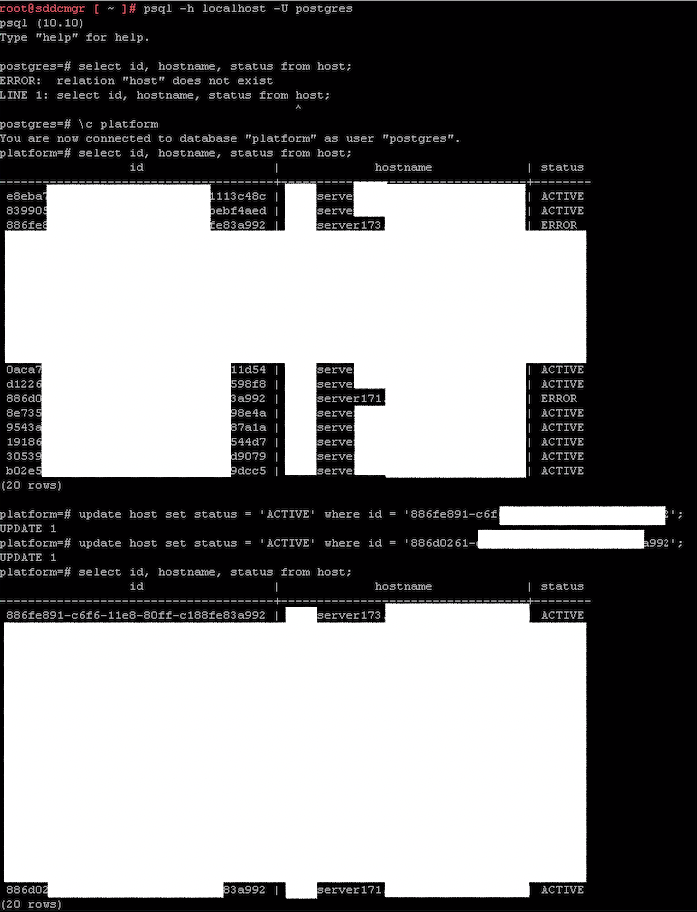
After that, verify if the hosts are ACTIVE again in their status and then just wait for a few minutes, or restart the SDDC-Manager and the problem should be gone. Hope this was helpful for you.
Samir is the author of vSAM.Pro & a Life enthusiast who works as a consultant in the field of IT. With a great passion for Tech & Personal Development, he loves to help people with their problems, but also inspire them with a positive outlook on life.
Besides that, he is also a big Sport & Music junky that loves to spend a big chunk of his time on producing music or physically stretching himself.
