Final Conclusion
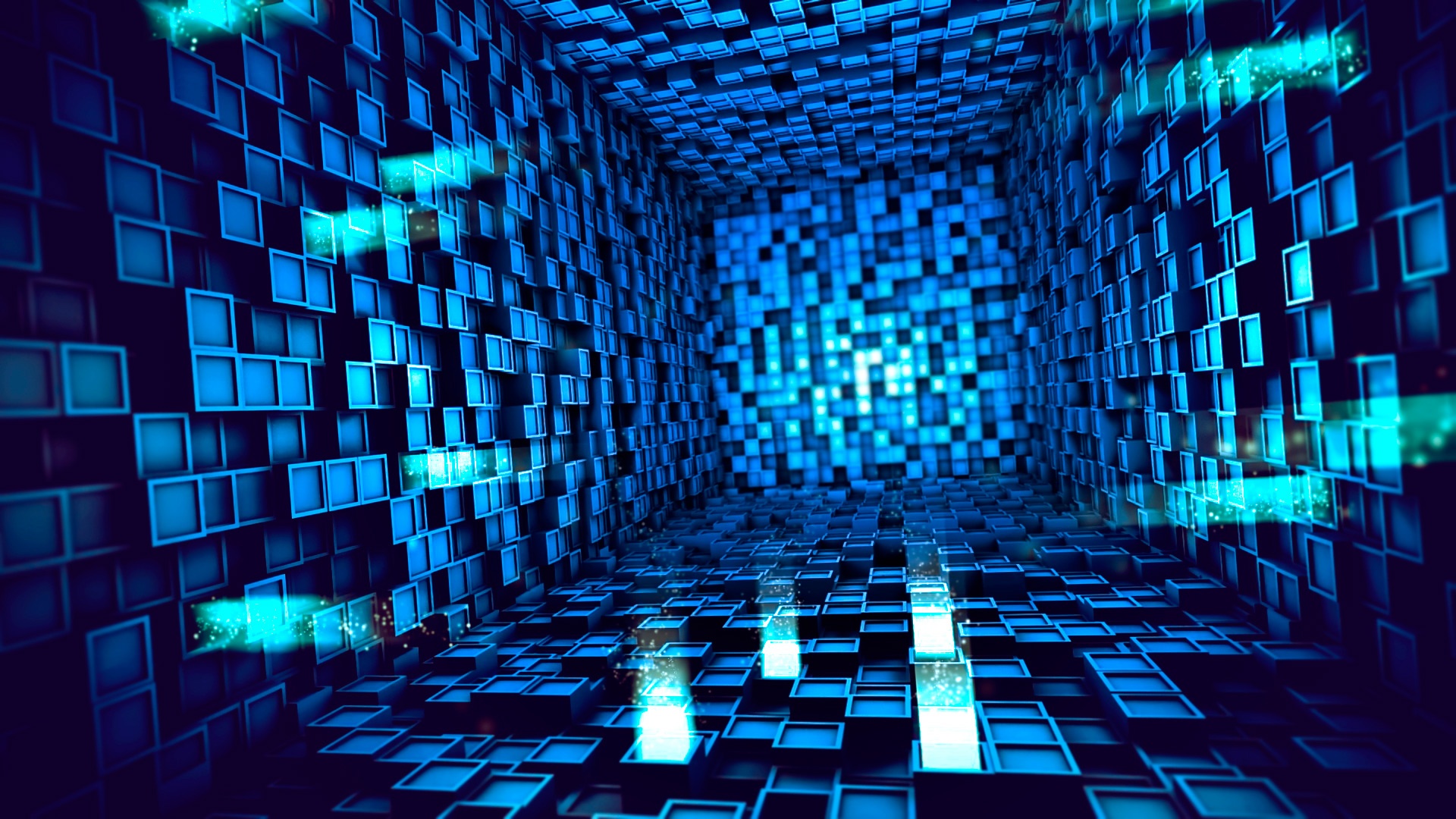
Like I said in the beginning of the blogpost series, Life Cycle & Patch Management is a difficult topic. Which can become a big headache when there are so many dependencies within the environment, especially if it hasn’t been maintained for a while. The bigger the Jump, the more difficult it gets. Therefore, it is important that you create a strategy that help you to do these upgrades more often and on a frequent pace. Creating an overview of all those dependencies is important, and it will help you to plot out a Roadmap or an Upgrade strategy.
“ Dependencies & Compatibility are the most defining factors of LCM ”
How you can define a Roadmap is discussed in another blogpost series called “Creating a Roadmap for vSphere Upgrades”. The first time when you do this exercise it is quite time-consuming, but once you’ve done it, you feel more in control of your environment and can perform these upgrades on a much more frequent pace.
“ Consistency is Key ”
Another important lesson that we learned, is the need of having a reliable method to check if the infrastructure environment is Consistent, Compatible & Healthy. Especially, when some upgrade procedures and reporting tools become unreliable. Consistency across your Hardware & Virtualized Infrastructure is one of the most important aspects to prevent weird issues and to keep the it reliable regarding performance, security & operations. The Scripts discussed earlier, help you to tackle these issues from a VMware perspective. In our case, we also found a reliable method to check if the firmware for HPE Hardware is also consistent across the environment. This was done by creating a powershell script that leverage the data that was already available within HP OneView. However, this script cannot be made publicly available, and the best advice I can give you for maintaining HPE hardware, is that you should contact your HPE representative or support to deal with this issue. Since there are no standard HPE tools that will give you a reliable report (at the time of this writing).
Unfortunately, there is not an easy way to automatically check if the firmware, ESXi version & vibs are consistent or even compatible with each other. But at least you now know how to find that by yourself. Even though the standard tools are insufficient to help you maintain an infrastructure environment with HPE hardware, I think that with these blogposts and scripts, you’ll have a good starting point & framework to work with.
Alright, I want to thank you for reading and I hope that you got some value out of this. If you still have questions regarding this topic, definitely check out my other blogposts where I will guide you through the process of creating a custom roadmap for vSphere upgrades.
See ya,
Samir
Samir is the author of vSAM.Pro & a Life enthusiast who works as a consultant in the field of IT. With a great passion for Tech & Personal Development, he loves to help people with their problems, but also inspire them with a positive outlook on life.
Besides that, he is also a big Sport & Music junky that loves to spend a big chunk of his time on producing music or physically stretching himself.

Hello Samir,
Thank you for creating this series of blog posts, it has been a massive help for us to patch and maintain our environment. HPE documentation is extremely confusing and contradictory.
I have HPE support, so I want to request the script you mentioned. Does the script query OneView using Powershell? Is it standard OneView or OneView for vCenter?
Thanks!
Hey Glenn,
Glad to hear that these posts helped you, and thanks for leaving a comment. Makes writing these blogpost series totally worth it 😊. To answer your question, the script that was made for one of my customers, queries OneView using Powershell and was used at a standard OneView Appliance. I do have to note that our scripts only works with certain versions of OneView, since it also makes use of certain HPE libraries. This fact can result that the script will break with a future HP OneView Update. So it is not ideal, but it is better then nothing.
It is possible that support doesn’t know anything about a script, or just have any knowledge about it. For my customer, I worked together with a HPE engineer that was onsite and created that script on the spot. So it doesn’t seem that HPE really has it as a standard toolkit. If they cannot provide you with an answer, I suggest that you should ask them, how they would check if the environment is consistent with Firmware? 😉
That will most likely result into a realization that they have to build something in order to answer your question.
Hope that this helps, and good luck.
Samir
I asked HPE Support, and was directed to this Github project:
https://github.com/HewlettPackard/POSH-HPOneView/wiki/Show-HPOVFirmwareReport#4.00