Intro
Life Cycle & Patch Management, can be achieved with different tools and methods with HPE and VMware. However, the number of available tools that can be used for LCM, can make it quite confusing of how and when these tools should be used. Especially when you install the CIM agent on the ESXi host, which will give you some additional information and options.
This raised to both me as my colleague “Kabir Ali” the following questions:
- What is the difference between the Tools?
- Is there one tool that can do both Firmware, ESXi OS, and driver updates?
- If not, which part is best handled by which tool?
- What is the added benefit of using CIM?
- Is there some form of Compliance check between Firmware, ESXi version & Drivers with one of the tools?
- Is there a reporting tool that shows if the versions of Firmware, ESXi Updates and drivers are consistent within the environment?
These questions are the central theme of our research and these blogposts. That’s why we’re going to compare the different tools in this blogpost. This way you can decide how to proceed further.
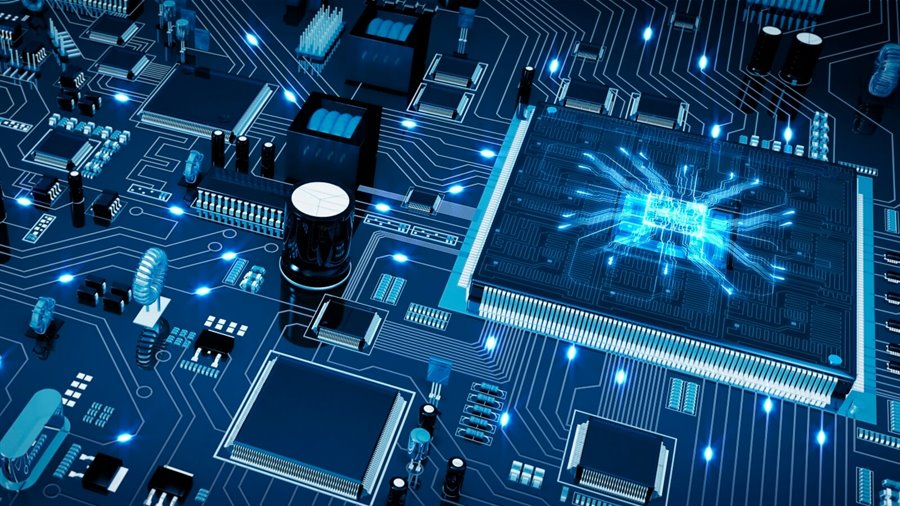
VUM vs SUM vs SUT vs OneView
With VMware, most of the time you’ll only use VUM to update your ESXi hosts. For HPE Hardware however, we have the possibility to update Firmware with SUM, OneView & SUT.
All the solutions of HPE uses an official Server Pack Proliant (SPP) image to update certain Hardware.
With both VMware as HPE hardware, you can load an ISO (Through the ILO for example) that can upgrade the Firmware or ESXi host. However, since this is a slow, long and manual process, we are not taking this option much into account. It is good to know that this is possible, and it can be easy when you quickly want to update a few servers. Furthermore, when installing the CIM agents of HPE on the ESXi hosts, both the ESXi host as the LCM tools of HPE, become more aware of each other. This way we can push drivers from the LCM tools towards the ESXi host, and the ESXi host itself knows better which hardware & firmware is being used.
Now to get a better understanding of the differences, check out the following overview that I created, after a series of tests that Kabir & I had performed.
| Support | VUM (VMware) | SUM (HPE) | OneView (HPE) | SUT (HPE) |
| HPE Hardware | ||||
| Possible to Update Firmware of HPE Servers (Multiple Components)? | No | Yes | Yes | Yes |
| Possible to Update the BIOS? | No | Yes | Yes | No |
| Possible to Update the "Onboard Admin" firmware of a HPE Enclosure? | No | Yes | Yes | Yes |
| Possible to Update Firmware of a Virtual Connect? | No | Yes | Yes | Yes |
| Possible to do Online Staging of HPE Firmware? | No | Yes | No | Yes |
| Easy Raporting tool that shows inconsistency of firmware within the environment? | No | No | No | No |
| ESXi Hypervisor | ||||
| Possible to Update the ESXi OS (Build / Version)? | Yes | No | No | No |
| Possible to Update ESXi drivers? | Yes | Yes (With CIM) | Yes (With CIM) | Yes (With CIM) |
| Raporting tool that shows inconsistent ESXi (build) versions? | Yes | No | No | No |
| Raporting tool that shows inconsistent driver or vib versions? | 1*: Partialy Yes, Reliable: Quite Reliable | No | No | No |
| Compatibility Checks | ||||
| Check for Firmware & ESXi version Compatibility? | No | No | No | No |
| Check for ESXi Version & Driver Compatibility? | 2*: Partialy Yes, Reliable: No | No | No | No |
| Check for Firmware & Driver Compatibility? | 3*: No | No | No | No |
Summary – VMware vSphere Update Manager (VUM)
Collapse Full VMware VUM Review
Pros:
- Reliable VMware tool, that can show compliancy by creating different baselines
- Possibility to update and install different vibs through Repo’s or uploading zip files.
- It was quite clear that updating an ESXi host is best done by VUM, but after the tests, we consider to be the best tools for pushing drivers as well. This is because VUM give you more control, when pushing drivers towards an ESXi host compared towards the other tools. With VUM, you can change the versions of the drivers, and if it comes from an official Repo, it will be checked for compatibility with the current ESXi version.
- With VUM you can easily see if your host are compliant or not by using your own baseline. This way, you are certain that the ESXi hosts have the same build version and the ESXi updates are installed.
- When your ESXi host all have the same Hardware Model, you can be quite certain that everything is consistent and all the ESXi updates & driver are pushed equally through VUM.
- VUM has a check if certain drivers are compatible and applicable for your ESXi host. This is definitely not done with any of the other tools.
Cons:
- The baseline doesn’t explicitly say if a driver is installed or updated. The compliancy check only checks IF the update is applicable, and then if it is installed. If VUM consider it as n/a, then it doesn’t count towards the compliancy check.
- With a defined baseline, you can check if the important updates are installed and if all the host are consistent in that. However, you cannot easily check if your environment is truly consistent with every installed vib version. Everything that is not named in the baseline, is not checked for compliancy. Also, if someone updated a vib manually and that vib package ends up with a higher vib version then your current baseline, chances are that the vib in the baseline will not be pushed. This can create inconsistency within the environment between other hosts, which is difficult to check.
- Not able to push firmware. This was expected and should therefor be performed with tools of HPE.
- VUM has a check if certain drivers are compatible and applicable for your ESXi host, but it doesn’t seem to check if the Installed Firmware is applicable as well.
Points of interest:
- 1*: Updates & Vibs within a baseline are not always being pushed if VUM consider the vib or version as not applicable. This means that a compliancy check only checks the possible installed vibs. All the vibs that are not possible are ignored for the compliancy check. This can give a wrong assumption that everything is updated and installed.
- 2*: Drivers of the vendor have to be installed through the Vendor Repo. With HPE, the vibs are scattered through different Repo’s with different URLs. In this case HPE should do the check if the driver is compatible with a certain ESXi version. Unfortunately, this doesn’t always seem to be the case, and sometimes it marks a driver unrightfully as n/a or even for a different ESXi version that is actually not officially supported. Going to the site of VMware, you can do a manual check if the firmware, ESXi and driver version are supported together. But this also means that you have to download and check the vib manually.
- 3*: ESXi host seem to be firmware aware through the CIM agents. Still, when installing a separate vib, it doesn’t seem to be checked against the firmware version of HPE. Even though VMware has that information in their knowledge base.
- * Together with Kabir Ali, we found a way to make a report through Powercli, which will check the environment for consistency. More about this script will be discussed in the upcoming post.
Summary – HPE Smart Update Manager (SUM)
Collapse Full HPE SUM Review
SUM can be really handy, but in opinion, can’t be considered as an enterprise tool. This is because it can take quite some time to set up all the separate connections. This wouldn’t be a problem, if these connections could be easily setup, imported and or shared between colleagues. Instead, using SUM can quickly become a manual job of adding hardware every time you want to update something. The reason for this is, because SUM makes use of an user profile. Change the user, and you’ll lose all the settings. Same goes for using a higher version of SUM by changing the SPP. Once you use a newer or other SUM version, you have to configure all the connections again.
Pros:
- Comes with the SPP and doesn’t need an appliance to push updates. This can be quite handy for quick deployments
- Can Push Firmware towards different types of hardware
- Can Push drivers to ESXi host (CIM agents required).
- Can Push Drivers through SSH, no ILO required.
- Online Staging possible.
Cons:
- Can’t be considered as an Enterprise tool. It is easy for a few servers, but not for hundreds of them.
- Versions of installed drivers is difficult to view, and no compatibility check is performed. Therefor recommend deploy drivers through VUM to be sure to have a more reliable outcome.
- No checks at all if the Firmware or drivers are supported on the ESXi hosts. This was expected, but this also means that I wouldn’t trust the tool for pushing firmware updates without checking compliancy on the VMware website first. Same goes for drivers. Driver updates are best handled through VUM.
- No reporting tool or method to check your hardware for firmware version consistency across your environment.
Points of interest:
- As said earlier, this tool comes with the SPP. The version of the SPP determined the version of the SUM tool. Unfortunately, this can also bring some problems. During different deployment, we’ve noticed several times that with the combination of some types of hardware and SUM versions, connections couldn’t be established through the ILO. Establishing a connection to the ESXi host with SSH was most of the time not a problem, but this is only applicable for the driver updates.
- It seems that both OneView & SUT uses SUM under the hood. Weirdly enough, if SUT fails with updating, SUM can most of the time still do the trick.
Summary – HPE OneView
Collapse Full HPE OneView Review
We also found out that pushing Firmware updates and drivers with HP OneView is quite unreliable. Several times, the same kind of servers, with the same type of hardware, profile and SPP, ended up with different types of firmware versions. The more annoying part is, that there is almost no mention of it. As I said earlier, there is also no easy way to check if the firmware was successfully updated, which I found quite a shame for a tool with such a potential. To only way to be sure, is narrow done to each specific component. So even though OneView seems to have all the required information at hand, it is simply not capable to give you a simple comparison report or alarm if certain updates are not installed. It simply just doesn’t do it. There are quite some things that OneView does really well. But when we check the overall tool, it is an incomplete tool. More importantly, it is not always accurate & consistent. It is unfortunate to say it, but for the LCM part, HPE OneView lacks the most basic and simple features of reporting. Which makes it therefor difficult to manage a big or enterprise environment.
Pros:
- Great tool to quickly manage all the different types of HPE Hardware, and getting a “general” overview of the HPE Stack in your environment.
- Can Push Firmware towards different types of hardware.
- Can Push drivers to ESXi host (CIM agents required).
- Server Profiles for blades “can / could” be really helpful.
- With a Hardware Profile, specific settings are stored in OneView (Mac Adresses, WWN’s etc.) This should make it easy to replace a blade with a new one, without reconfiguring Virtual Connects or Storage settings.
- Server Profile Templates “can / could” be really helpful.
- With a Server Profile Template, you can push easily a newer SPP towards all the other Server Profiles. Also you can push certain BIOS settings, and make it consistent through all the blades. This way, you can push General Server settings without going to each Server Profile individually.
Cons:
- Honestly, the tool is too unreliable when pushing updates, and therefor a manual check afterwards is required. The tool is especially unreliable on a large scale.
- I have seen too many times that the profile of blades are lost or not being pushed after an update, which gives all sorts of problems after the ESXi is booted up. Think of different mac addresses, WWNs for Storage, etcetera. This happened to an awful lot of servers, and it is really time-consuming to fix. This is a personal experience, but with 128 blades I think I have enough reference material to say that this problem is quite consistence. At least with a certain model that is officially supported by HPE.
- Updating a blade is still a manual and intensive process. Sure, you can push a SPP towards different types of hardware at the same time with a “Server Profile Template”, but applying the update is still done by selecting each component separately. This is the same problem with SUM, only the difference is that HP OneView has to connections already configured.
- You cannot stage it online (not without SUT at least).
- No checks at all if the Firmware or drivers are supported on the ESXi hosts. This was expected, but this also mean that I wouldn’t trust the tool for pushing updates of firmware without checking compliancy on the VMware website first.
- Versions of installed drivers on the ESXi host is (almost) impossible to view. Therefor recommend to do this through VUM to be sure and to have a more reliable outcome.
- My biggest problem of HP OneView, is the lack of notifying if something was wrong or wasn’t successfully configured or installed. For example, you can push a “Server Profile Template” towards a set of “Server Profiles”. After quite some time, it says “update complete”. The only thing the “Server Profile Template” then actually did is updating the “Server Profile” settings. This does NOT update the blades with the latest settings. It will say that the “Server Profile Template” is consistent with the “Server Profiles”, but like I said, consistency does not say anything if the server actually has the “Server Profile” pushed. You still have to push that part manually. After you reapplied the settings towards the blade, there is once again, no way to check if the settings were pushed towards the blade. This is quite problematic, since I have already noticed an enormous amount of times that the settings were not pushed, while HP OneView acts that everything is ok and has completed the request. Like I said earlier, this problem is not only with settings but it is also with pushing Firmware.
Points of interest:
- SUT is an extension of HP OneView which makes pushing firmware updates more bearable.
- HP OneView can be considered as a management tool that has the option to update the environment. It has a lot of potential and can be really helpful, but in general it is quite clunky, and not being able to make simple reports with all the information that is available is quite a shame.
- * Currently, I found a way to make a report through Powershell, which will check the environment for consistency. This has been made in cooperation with HPE. More about this script will be discussed in the upcoming post.
Summary – HPE Smart Update Tools (SUT)
Collapse Full HPE SUT Review
SUT can be seen as an extension of HP OneView. It is a little bit more flexible, and it gives you an easy option to stage hardware online and beforehand. This can be really easy when you want to update the complete stack in one go. This way you can push both the Firmware, ESXi updates & Drivers, and reduce the amounts of reboots needed.
I would be really happy if I could say SUT is a big game changer, and that it is a big and positive addition to HP OneView, but unfortunately it is not. It is a tool that seems to be developed only to give a little bit more flexibility towards the deployment for Gen 9 and lower Servers. With several upgrade deployments towards multiple servers, we’ve noticed that the update towards certain blades, randomly quite. Fun thing is, that in those moments, we had to fix it with SUM.
Do note that SUT can only be used with HP OneView, it cannot ran separately.
Pros:
- Online Staging.
- Gives a little bit more flexibility to the HP OneView suite.
Cons:
- Same limitations as HP OneView.
- Still haven’t found an easy and reliable way to use the tool. For large deployments, we’ve noticed that it could stop halve way the deployment. The reasons for this still has to be confirmed by HPE.
- Can’t update the BIOS.
Points of interest:
- The tool cannot run without OneView.
- Still seems to make use of the original SUM that is in the SPP.
- Doesn’t seem to be used with Gen10 or higher. There they use iSUT, but cannot officially confirm that since I’ve never test it. Still I think it is worth mentioning.
The Verdict
After testing all these tools, lets see if we can answer the questions at the beginning of this blogpost.
1. What is the difference between the Tools?
This was an important question, and I think this has been thoroughly answered in the previous sections. However in the next post, we will discuss how we can apply this information to a practical plan.
2. Is there one tool that can do both Firmware, ESXi OS, and driver updates?
• 2.1 If not, which part is best handled by which tool?
Unfortunately there is no tool that can do both Firmware, ESXi Updates and drivers. HPE Tools can Push both Firmware & Drivers towards the ESXi hosts. However, I wouldn’t recommend that. My preferred methods are:
Firmware: HPE OneView
ESXi Updates: VMware VUM
ESXi drivers: VMware VUM
3. What is the added benefit of using CIM?
Unfortunately, not the things I hoped for. With CIM, the ESXi host becomes aware of the hardware it is using, the conditions the hardware is in and which firmware versions it is running. This will most probably, be really helpful with feature like proactive HA. Still, the Firmware awareness doesn’t improve anything for LCM with VUM, since it doesn’t do an automatic check if vibs are compatible with the current Firmware versions. It does however, give tools like SUM & SUT the option to update drivers, but like I said earlier, I wouldn’t recommend to push drivers with those tools. So CIM is a good addition for the vSphere environment, but not necessarily for LCM.
4. Is there some form of Compliance check between Firmware, ESXi version & Drivers with one of the tools?
Yes and No.
HPE Firmware vs ESXi version:
No tool that will check it automatically, has to be done through the official VMware website.
ESXi Version vs ESXi Drivers version:
Yes VUM, but not really reliable. With VUM, The Repo of HPE should check and tag if the driver is usable with a certain build version. This however, doesn’t seem to go well all the time. Other tools, don’t even check if a driver is compatible and just push it, so this is already a good step forward but it still needs some sharpening.
HPE Firmware vs ESXi Drivers version:
No.
5. Is there a reporting tool that shows if the versions of Firmware, ESXi and drivers are consistent within the environment?
Unfortunately not. However, that’s why we made several scripts that makes a pretty cool output (If I may say so) that tackle this problem. This will be discussed in the next post. Thanks to Kabir Ali & Silvester Bosman, who were a big contribution to this part.
Alright, that’s it for now.
I hope you got some value out of it and had fun reading it, see you at the next post.
See ya.
Samir is the author of vSAM.Pro & a Life enthusiast who works as a consultant in the field of IT. With a great passion for Tech & Personal Development, he loves to help people with their problems, but also inspire them with a positive outlook on life.
Besides that, he is also a big Sport & Music junky that loves to spend a big chunk of his time on producing music or physically stretching himself.
