Welcome to “Building a Home testlab” series
Since IT is always changing, you need to keep developing yourself to become better and to learn to be flexible with all these changes. Well in case your work supports a great testing environment where you can do as you please, this is maybe less necessary for you. But in case you don’t, or you just like to keep things under your own control, so you can do whatever you want, building your own homelab, is a great way to gain experience which immediately helps you to become better and face certain problems you otherwise would never have. While I am building my own home test lab, I want to help you trough these posts to build a cheap lab which you can use to gain experience.
About my homelab
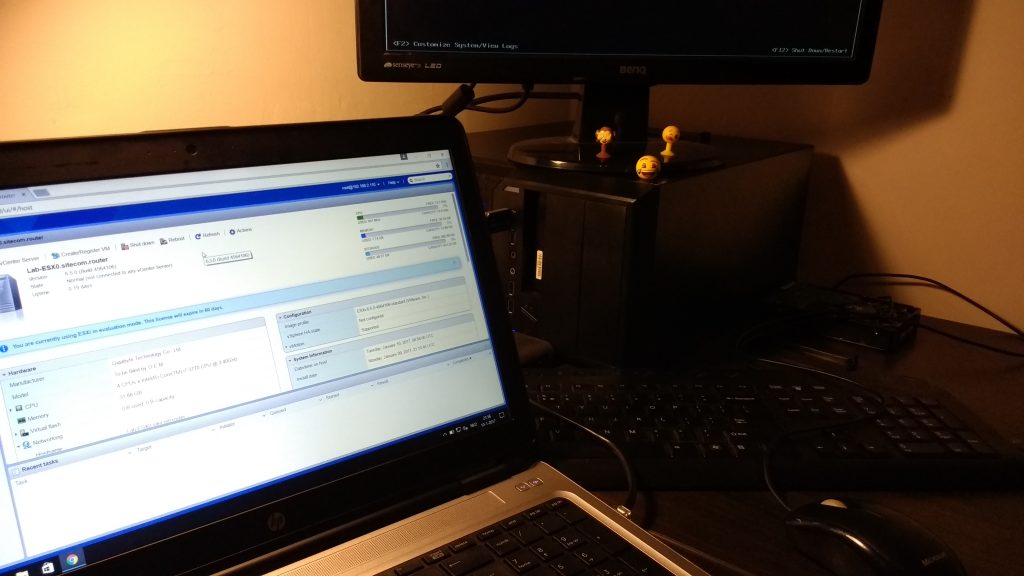
So how would you build a homelab? If you got money to spare, you can build multiple physical computers and make a small environment. Problem is that costs of electricity are most of the time really killing when running multiple phsyical machines 24/7. So in my case I build a homelab on one pc. Trough virtualization, you can almost do everything what you would normally do in a physical environment. Depending on your hardware of course, you decide how much Virtual machines you want to or can run at the same time, and thus increase the environment size and complexity. Now let me start of, my lab is all for testing purposes. I do not host any kind of service and don’t need to. So I save a lot of cost by not having everything redundant. This is a true test environment, and I am a sole believer that even problems due to hardware failure, are just another fun process to learn more about troubleshooting, recovery and security. If I would backup stuff, it would increase my costs once more. I do plan to use more redundancy and back-ups when time permits, but I do not care if I lose my environment in the current state and I think that is the decision that I make for now. Machines that are really important will have a back-up, but most don’t.
So with that being said, I’ll try to test, break and do as much as possible with the lowest costs possible. I’m not however trying to save cost by reducing the performance. Time for me is more important then costs, and when you have a low performing virtual or phsyical machine, you can expect to lose more time with waiting then actually learning something.
Hardware Desktop
| Motherboard | GIGABYTE GA-Q77M-D2H |
| CPU | Intel Core i7 3770 |
| MEM | Corsair Vengeance 32GB DDR3-1600 CL9 quad kit |
| SSD | OCZ Vertex 4 256GB |
| HDD | Seagate Barracuda 7200.14 3TB |
| PowerSupply | Cooler Master Silent Pro M2 520W |
| 1 USB of 1GB | Kingston |
Licenses
I have the luck that I can acquire most licenses trough my work or have acquired in the past.
Still, a lot of software allow a long period of evaluation time.
I know even people who rebuild their homelab every 90 days.
Not that I want to do that, but check out what you can find.
Sometimes vendors even give away free testing licenses, or NFR licenses if your company is a partner.
At the same time I’ll try to use both free software or paid ones, so I’ll let you know if there is some good free or cheap stuff to find.
Software
I’ll use VMware 6.5 as my base virtualisation. Being VMware VCP and VCAP certified, there is no other way then that I would use VMware haha. But no worries, I’ll also use other virtualisation techniques in the near future. I just love to have my own ESXi system. This ESXi will be my base host where I also will perform nested virtualization. This is virtualization within virtualization.
Setup
- ESXi 6.5 installed on the above described desktop. The OS is installed on a 2GB USB. No need to waste any HDD space since after the boot-up the OS is loaded into the memory and there is not much need to dedicate fast storage for the OS.
- 1TB Storage (No RAID config)
- SSD & 3TB HDD (will not be used currently)
- 1 NIC – No Redundancy
- Synology NAS 4TB (RAID 5 config)
Samir is the author of vSAM.Pro & a Life enthusiast who works as a consultant in the field of IT. With a great passion for Tech & Personal Development, he loves to help people with their problems, but also inspire them with a positive outlook on life.
Besides that, he is also a big Sport & Music junky that loves to spend a big chunk of his time on producing music or physically stretching himself.
