For a customer, I needed to upload a script towards the PSC, and my favourite tool for that is WinSCP.
However, when trying to access, I got the following Error.
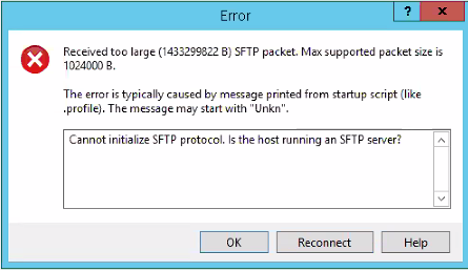
The reason for this is that the default shell within the PSC, doesn’t allow access from the WinSCP.
So we need to change default shell to accept bash.
First SSH to the PSC, and once logged in type “shell”
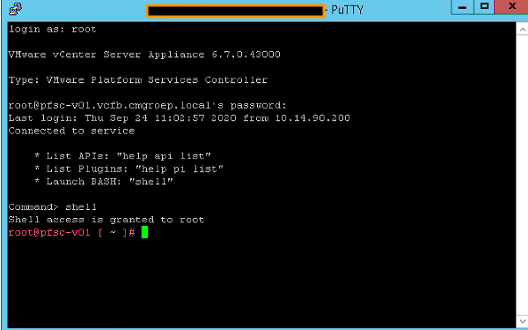
Sometimes the command doesn’t work and you need to enable shell which can be done with the command:
shell.set --enable True
Then as last step in the Bash shell, run the following command to change the default shell to Bash:
chsh -s /bin/bash root
![]()
And Voila, you have access.
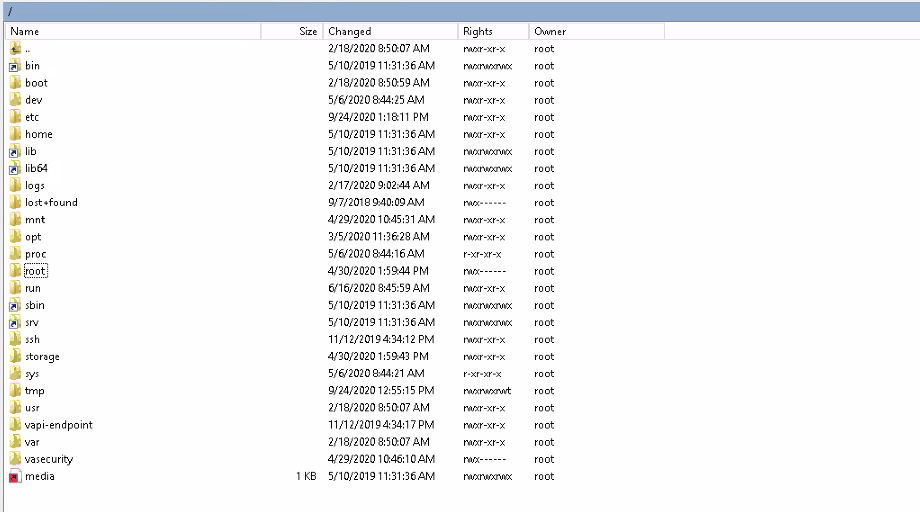
Samir is the author of vSAM.Pro & a Life enthusiast who works as a consultant in the field of IT. With a great passion for Tech & Personal Development, he loves to help people with their problems, but also inspire them with a positive outlook on life.
Besides that, he is also a big Sport & Music junky that loves to spend a big chunk of his time on producing music or physically stretching himself.
