So a frequently upcomming issue at customers, is the password expiration of the root password. This is set by default for 90 days, and after 90 days, well people figure out that they cannot login.
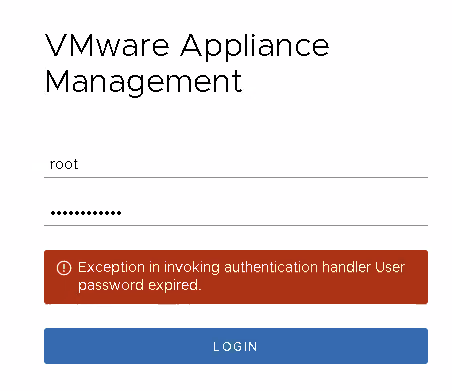
To solve this, simply make a SSH connection towards the vCenter or PSC.
To access shell with root type:
shell
Then to change the password use the command:
passwd
This can be the same password that you already used.
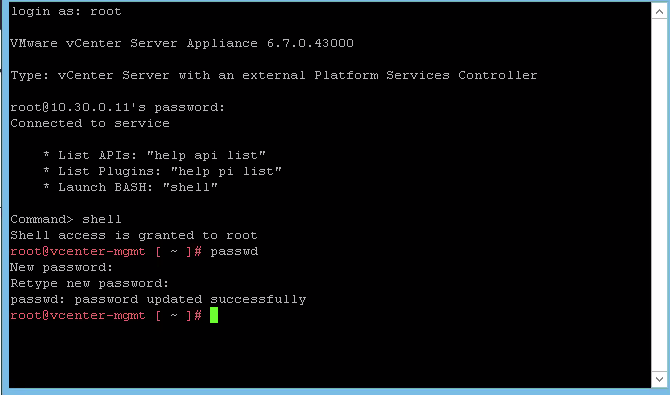
Then log back in to the vCenter or PSC VAMi (FQDN:5480 or IPaddress:5480).
Go to Administration and change the Password expiration (if this is bothering you and security allows it at your organization)
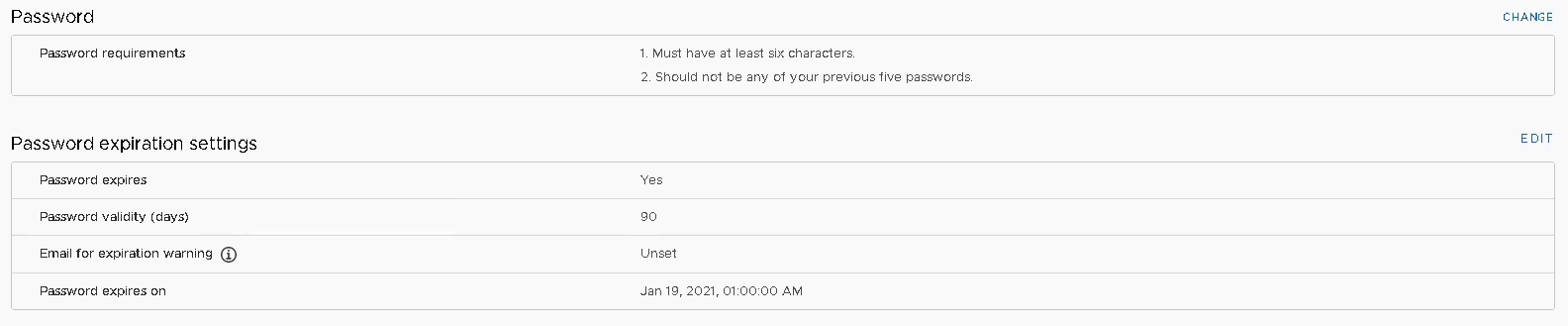
If you are using vCF, you can setup Password rotations from the SDDC-Manager which gives you a better and controlled way of securing the root. Btw, if you have a vCF environment, don’t change the password to something different with the shell command “passwd”.
This can give some issues, since the password always needs to be changed from the SDDC-Manager, not directly. If however you have an expiration issue, just make sure you change it to the same value that is also known within the SDDC-Manager.
Samir is the author of vSAM.Pro & a Life enthusiast who works as a consultant in the field of IT. With a great passion for Tech & Personal Development, he loves to help people with their problems, but also inspire them with a positive outlook on life.
Besides that, he is also a big Sport & Music junky that loves to spend a big chunk of his time on producing music or physically stretching himself.
