Intro
For a customer I created a work-around after an update of vRO 7.5 to 7.6 removed the read roles for its users that are managed directly through the vRO client. The workaround is simple, forwarding the logs of vRO to vRLI, which then can be used and viewed by users for troubleshooting. Here we go.
Procedure
So first go the the vRO client
- Log in to the vRealize Orchestrator Control Center.
- Open a Web browser and go to https://yourhostname:8283/vco-controlcenter.
- Log in using the following credentials.
| Setting | Value |
|---|---|
| User name | root |
| Password | password |
- From the Home page, under Log, click Logging Integration.
- On the Logging Integration page, specify the following settings and click Save
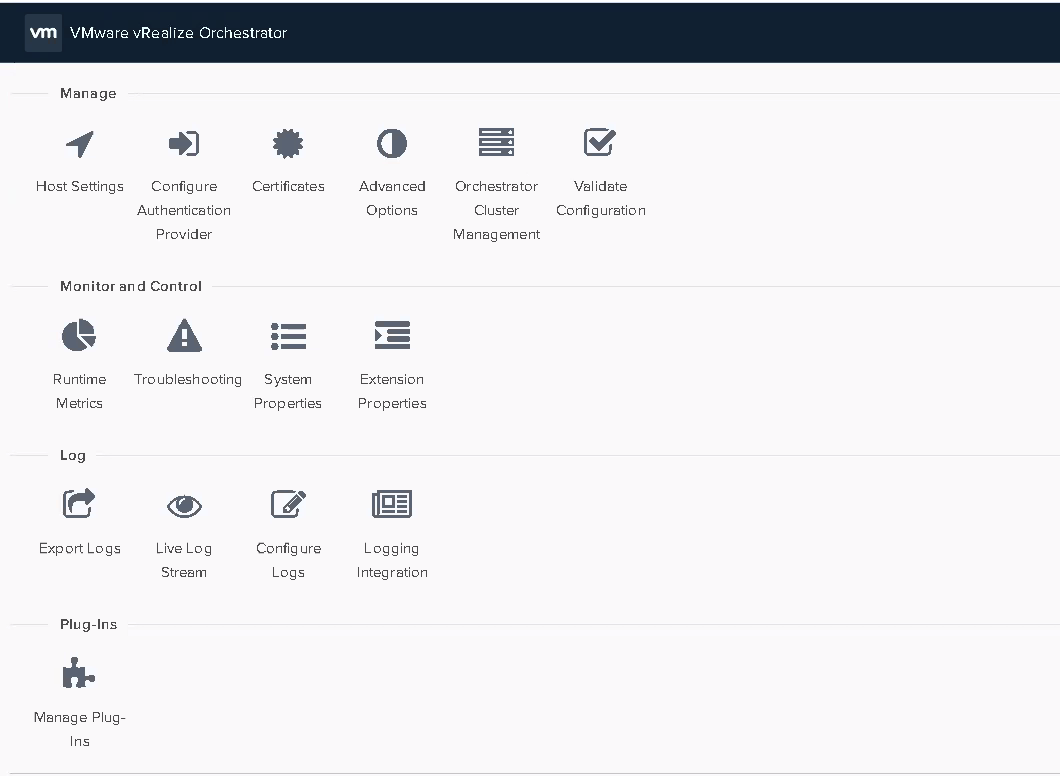
| Setting | Value |
|---|---|
| Enable logging to a remote log server | Selected |
| Use Log Insight Agent | Selected |
| Host | vrealize-li-vip.fqdn |
| Port | 9000 |
| Protocol | cfapi |
In my case I forwarded the logs to the VIP of the vRLI cluster, but if you only have one tenant, this of course needs to be different.
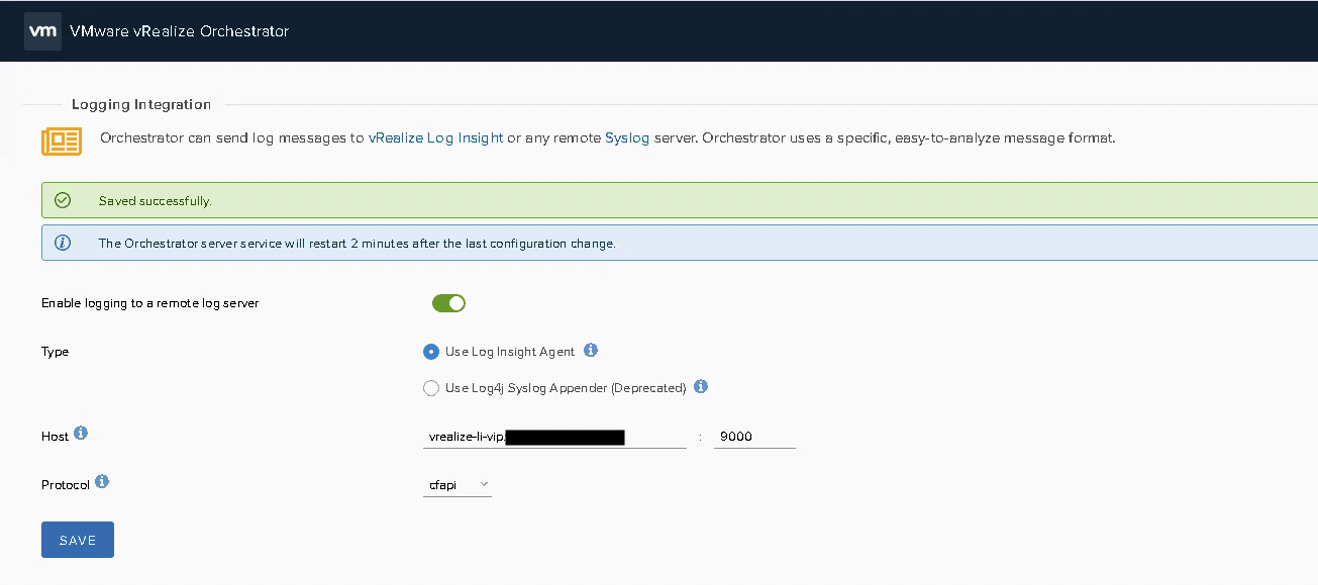
Once you’ve confirmed the “type: use log insight Agents”, those agents become activated and you’ll see the agents back in the vRLI console.
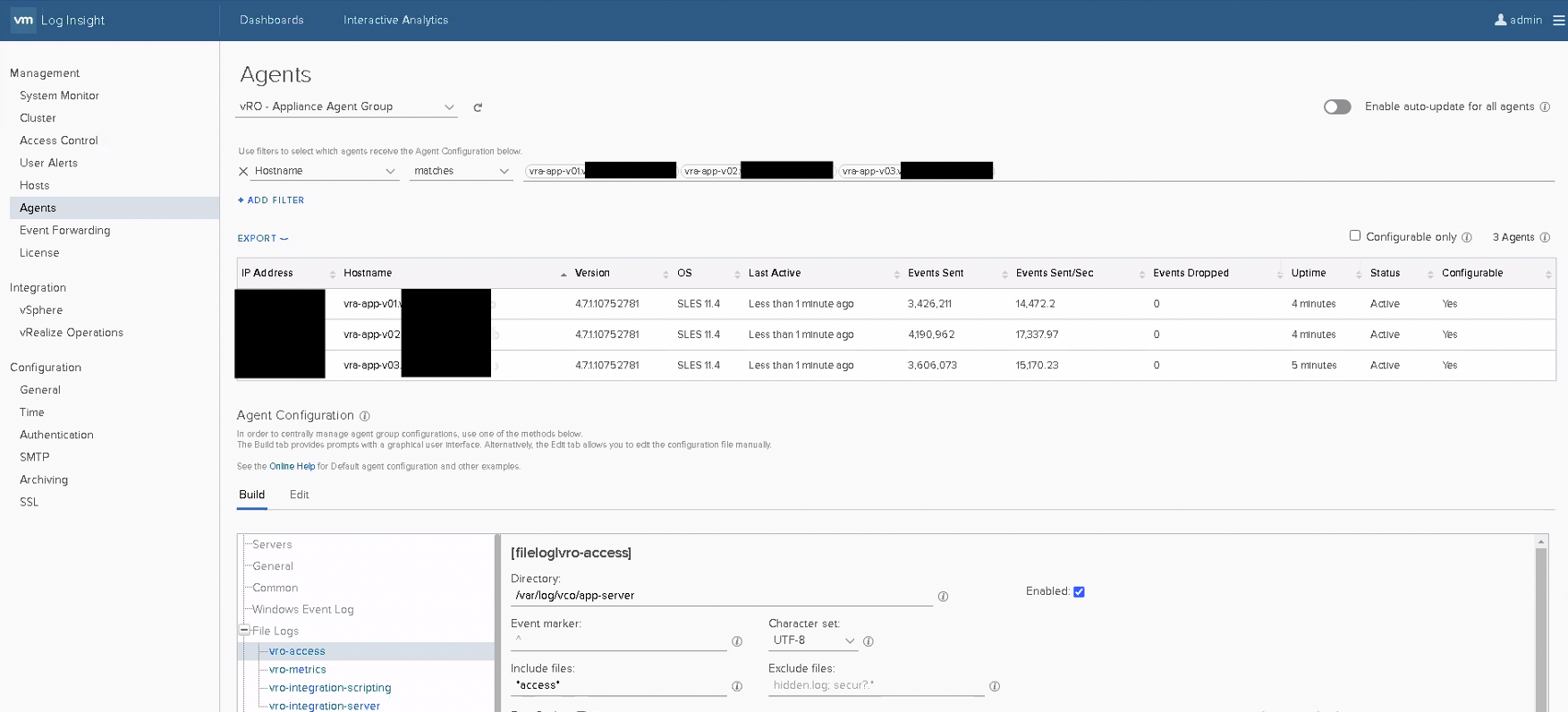
Alright, that’s it.
I hope this was of any value, the official VMware documentation can be found below, but it is based on VVD.
Samir is the author of vSAM.Pro & a Life enthusiast who works as a consultant in the field of IT. With a great passion for Tech & Personal Development, he loves to help people with their problems, but also inspire them with a positive outlook on life.
Besides that, he is also a big Sport & Music junky that loves to spend a big chunk of his time on producing music or physically stretching himself.

[…] VMware vRealize Orchestrator Log Integration with Log Insight […]