During a deployment of several ESXi hosts at a customer, I noticed that the new hosts were disconnecting every few minutes. When I checked the event error, it showed a lot of different errors and events, mostly about disconnection errors and connection failures. Which I found weird. Looking closer, the error message reads:
“agent unable to save configuration to disk: Error syncing firmware configuration: vim.fault.TooManyWrites”
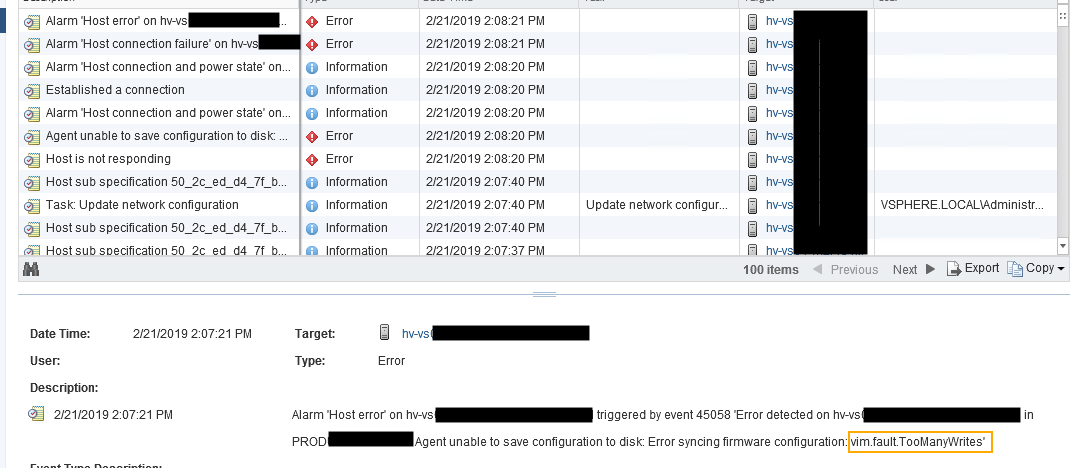
Which didn’t say much to me. After some troubleshooting I found out that the firewall blocked and dropped several packages between the new hosts and the new vCenter. This was because the firewall didn’t allow the use of UDP port 902. So funny enough, I was able to connect the hosts to the vCenter and manage it, but without UDP port 902, it wasn’t able to establish a stable and continuous connection. Which therefor dropped every few minutes.
So key take away here, always check your network settings.
In this case for me it was the corporate Firewall that blocked the connection. For those who are still on a Windows vCenter, check your Windows Firewall as well. At the same time, if you’re still on Windows vCenter and haven’t upgraded yet, check out my blogpost series about vSphere Upgrades. Were we will create a Roadmap for vSphere Upgrades.
Alright see ya😊
Samir is the author of vSAM.Pro & a Life enthusiast who works as a consultant in the field of IT. With a great passion for Tech & Personal Development, he loves to help people with their problems, but also inspire them with a positive outlook on life.
Besides that, he is also a big Sport & Music junky that loves to spend a big chunk of his time on producing music or physically stretching himself.

thanks a lot for this article, it helped a lot!
@bibi,
Happy to hear ^_^
Thanks!
Wow we were having problems with it for ages and you solved it for me, thanks a bunch again!
Glad I could help😊
Also thanks from me.
Happy to help, you’re welcome 😁