SSL Certificate almost Expired
At a customer we got the notification in the vCenter that the certificate was almost expiring.
When I checked the HTML client, I couldn’t find the SSL certificate that the warning was talking about.
Looking deeper, I noticed that the SSO STS Certificate, which are standard issued by VMware and being managed by the vCenter / PSC itself. ,The only way to check those certificates is in the vCenter self and by using the flash client…
View in Webclient. You can also check the certificate through a script of VMware.
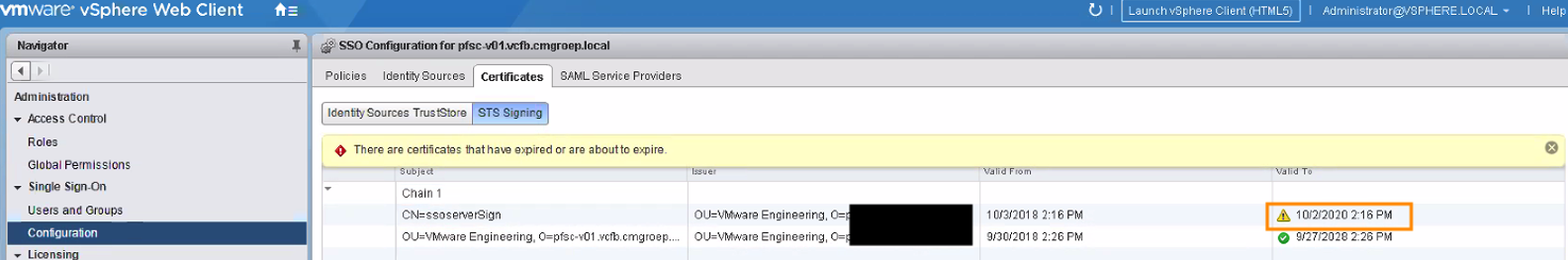
Script
- Download the checksts.py script attached to this kb.
- Upload to vCenter Server or external PSC. For example, /tmp on the VCSA or %TEMP% on Windows (You may use WinSCP to upload the script to VCSA. Check this blogpost if you experience problems with connecting the WinSCP to the appliance
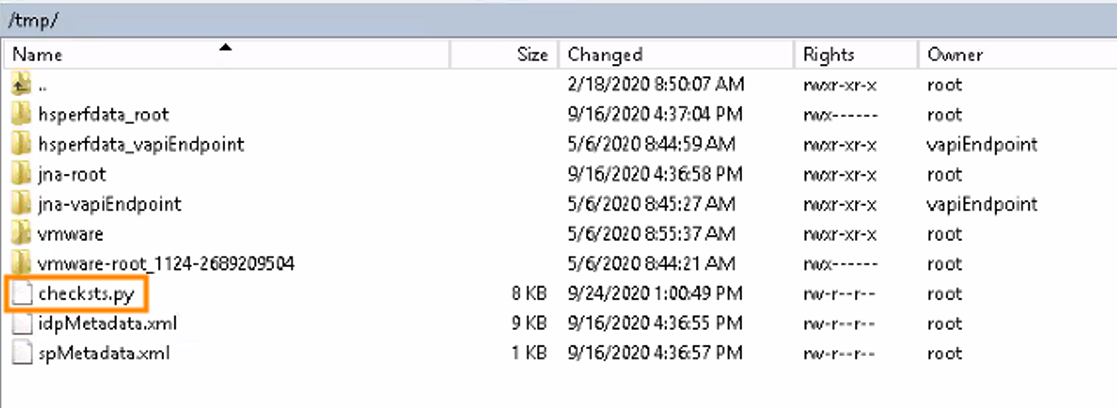
- Change into the /tmp directory using:
cd /tmp
- Run python checksts.py
- For Windows, run “%VMWARE_PYTHON_BIN%” checksts.py
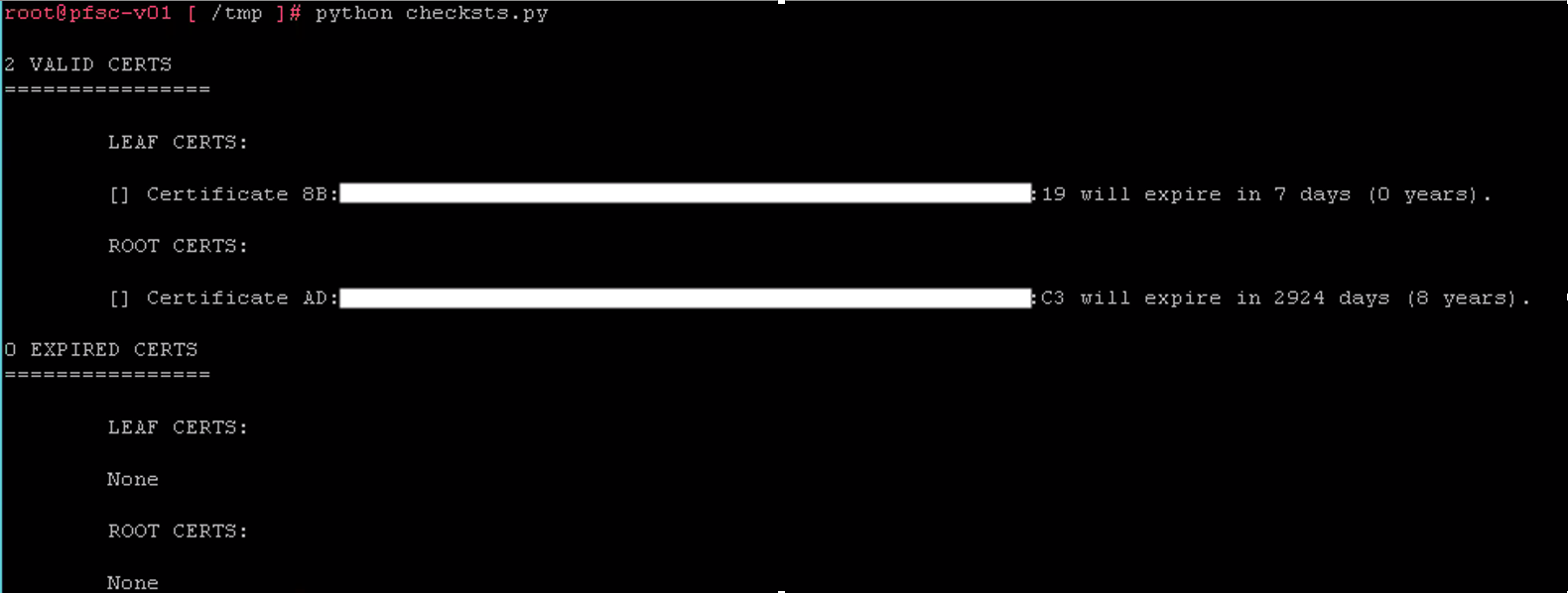
So now you know if your SSO / STS certificate is almost about the expire.
If you want to know how to solve this, check out this blogpost of mine.
Samir is the author of vSAM.Pro & a Life enthusiast who works as a consultant in the field of IT. With a great passion for Tech & Personal Development, he loves to help people with their problems, but also inspire them with a positive outlook on life.
Besides that, he is also a big Sport & Music junky that loves to spend a big chunk of his time on producing music or physically stretching himself.
